Pairing multiple Unleasheds
1. You can manage your Unleasheds in the “YOUR UNLEASHEDS” screen. To get there, tap the Unleashed settings icon at the bottom of the app menu.
2. In this screen, the app is continuously searching for Unleasheds. Just tap on each Unleashed you want to pair. If the pairing was successful, the Unleashed will move to the top area of the screen.
3. When you leave the Unleashed settings, you will be in the PHOTO screen of your new Unleashed. By tapping the back arrow you can see all your Unleasheds.
Was this post helpful?
Let us know if you liked the post. That’s the only way we can improve.