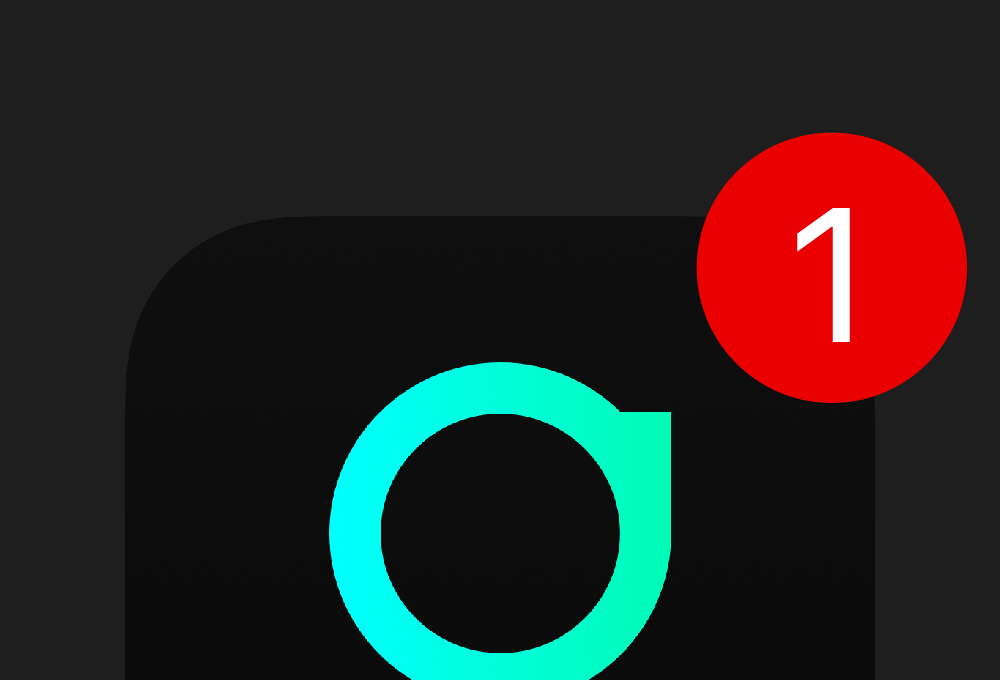
A couple of weeks ago we published a new app update for iOS and Android. Not only does it fix many bugs and improves overall performance and stability, it also includes a first firmware update for your Unleashed. This firmware update will fix all known bugs and issues that were caused by, or had something to do with the firmware on the Unleashed. Check out our forum entry “What are UNLEASHED’s 1.0 known issues?” to get detailed infos on what’s exactly been fixed.
In case you haven’t done the update yet, here’s a quick explanation. To get the firmware update you need to update the app first. Once you did this, the update will be available in your Unleashed profile in the app. To install the firmware update, make sure the Unleashed is plugged in, the camera is turned on and the app is connected. Tap “Install Update” and the magic happens. Updating will take about two minutes and once it’s done, a big checkmark will appear. For all Canon users: Please keep your camera “awake” by half-pressing the shutter button of the camera every ten seconds. This is necessary so the Unleashed gets power.
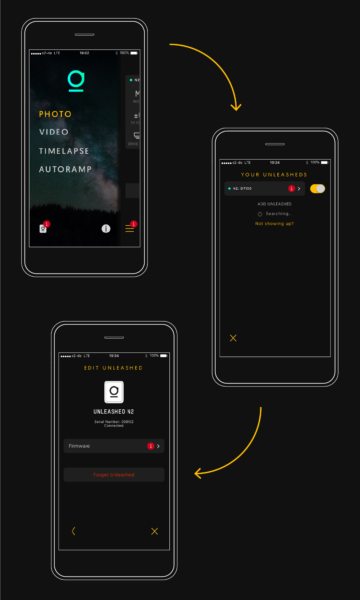
We are continuously working on the Unleashed and are planning to provide app and firmware updates on a regularly basis. The next update will probably include new features that we will announce at some point in the future.
If you have any feedback, please let us know. You can either have a look at our forum or write us an email to our info@ address. Thanks for your on-going support. Let’s continue to make a great product even greater! :-)
Hi Jaime, sorry about the difficulties! Image downloads not completing or being cancelled is something we’ve seen several times on Android. Turning on flight mode and turning it off again, or deleting bluetooth cache can already fix that. You can also try deleting the app and re-installing it. Hope this solves it. If it doesn’t please reach out to support@foolography.com.
Greetings from Berlin
Hi, I have a Nikon D90 is now showing me the images preview.
It was able con connect with the camera, detects the USB cable, actually Geotags works fine. But is not showing my images, the progress circle stoped at 87% and never ends, after that the process disappear.
One of the reason why I choose this product was the ability of preview and download the images to my phone.
The rest of features works fine, but I’m disappointed .
@Steve: No, that won’t be possible. It’s not our choice: the T3i simply doesn’t support the commands we need to be able to send GPS data to the camera. Only cameras released after Canon released their own GPS device (GP-E2) support Geotagging. We “just” make use of the cameras’ capabilities. Unfortunately for you, you have the the last Canon camera that doesn’t support Geotagging – from the T4i and newer, all of them support it…
If it’s an important feature for you, but you’re otherwise happy with your camera, you might want to sell it and get a used T4i, I’d guess the difference in price is not that high!
Hi,
First off, I love your product!
Question, will there be an update to geotag on the Canon T3i in the near future?
Thank you,
Steve