Tutorials
Get started with your Entagged by following along with these tutorials.
Click each title to see the video and full written instructions.
FAQ Categories
Most Viewed FAQs
Where can I find a written manual for the Entagged?
You can find it here: ENTAGGED MANUAL. Was this post helpful? Let us know if you liked the post. That’s the only way we can improve. Yes No Read more…
Which cameras is the Entagged compatible with?
The Entagged is compatible with over 150 camera models from Canon, Nikon, Sony, and Fujifilm. Find the full compatibility list here. Was this post helpful? Let us know if you liked the post. That’s the only way we can improve. Yes No Read more…
How to scan and shoot using the Entagged
The Barcode Scan feature of the Entagged app The Entagged app is a full-fledged barcode scanning solution – eliminating the need for costly additional scanners. Read on to see how fast and easy it is to scan codes with the Entagged app. How to scan codes with the app 1. Turn on your camera with […] Read more…
Picture Day Workflow with Entagged Name List
Picture Day Workflow with Entagged Name List Basic workflow 1. On picture day, tap on the project imported for this shoot. 2. Names are grouped by grade and teacher. 3. Just tap the name next up. 4. The code gets sent to camera. 5. Yellow shows it’s sent. Turquoise confirms it’s saved. 6. The name […] Read more…
How to prepare the Opticon OPN-2006/PX-20 for pairing with the Entagged
Before pairing an OPN-2006 with the Entagged, it’s important that you load the Bluetooth Low Energy (BLE) defaults first – the last barcode on the “Getting Started” sheet that comes with the scanner. Read more…