Anleitungen
FAQ Kategorien
Meistgesehene FAQs
Gibt es ein Handbuch für das Entagged?
Ja, aber bisher nur auf Englisch: ENTAGGED MANUAL. War das hilfreich? Let us know if you liked the post. That’s the only way we can improve. Ja Nein Mehr lesen…
Mit welchen Kameras ist das ENTAGGED kompatibel?
Das Entagged ist mit den meisten Canon und Nikon Spiegelreflexkameras kompatibel. Sehen Sie sich unsere KOMPATIBILITÄTSLISTE an um Details zu erfahren. War das hilfreich? Let us know if you liked the post. That’s the only way we can improve. Ja Nein Mehr lesen…
Picture Day Workflow with Entagged Name List
Picture Day Workflow with Entagged Name List Basic workflow 1. On picture day, tap on the project imported for this shoot. 2. Names are grouped by grade and teacher. 3. Just tap the name next up. 4. The code gets sent to camera. 5. Yellow shows it’s sent. Turquoise confirms it’s saved. 6. The name […] Mehr lesen…
Wie scanne und fotografiere ich über die Entagged App?
Kurzanleitung Barcode Scannen mit der App 1. Schalten Sie die Kamera an und stecken Sie das Entagged an. Die App muss zuvor bereits einmal mit dem Entagged gekoppelt worden sein. 2. Öffnen Sie die Entagged App. Sie wird sich automatisch mit Ihrem Entagged verbinden. Der türkisfarbene Punkt neben dem Entagged Namen bedeutet, dass die Verbindung […] Mehr lesen…
Wie bereite ich den Opticon OPN-2006/PX-20 vor um ihn mit dem Entagged zu koppeln?
Bevor du einen OPN-2006 mit dem Entagged koppeln kannst, must du die „Bluetooth Low Energy (BLE) defaults“ laden – der letzte Konfigurationsbarcode auf der mitgelieferten „Getting Started“ Karte Mehr lesen…