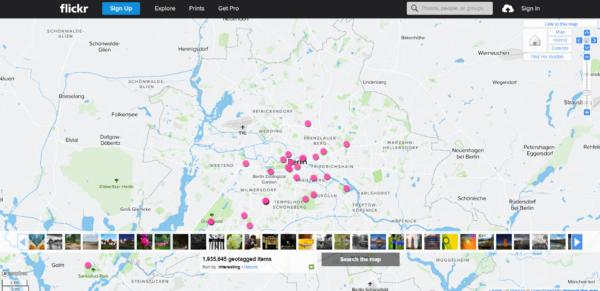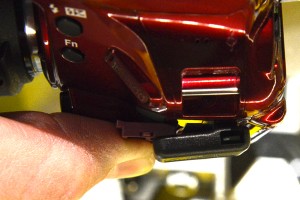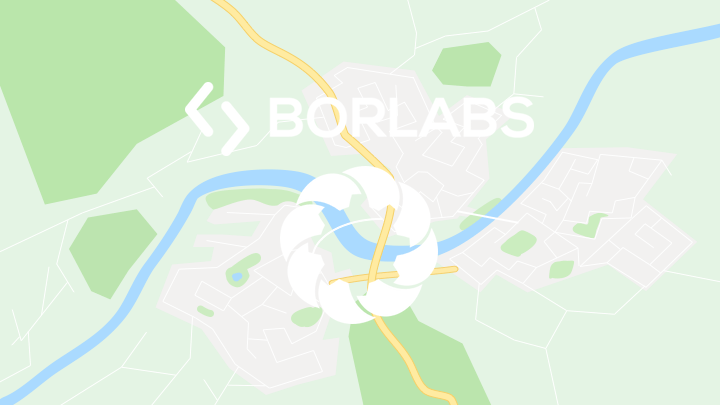Mit Fotos lassen sich die schönsten Momente im Leben festhalten. Mit Geotagging können diese Momente noch einfacher wieder erlebt werden. Geotagging war auch der Grundstein unseres Unternehmens. Es war die erste Funktion, die das Unleashed unterstützte, bevor es sich mehr zu einer Kamera-Fernbedienung entwickelte. Da unsere Community nun wächst, möchten wir neue User mitnehmen und die wichtigsten Aspekte von Geotagging mit ihnen teilen. Was ist Geotagging? Warum sollte man Fotos geotaggen? Mehr dazu, wie Geotagging dir bei deiner persönlichen oder beruflichen Fotografie helfen kann, findest du hier.
Was ist Geotagging?
Während man Geotagging vielleicht von seinem Smartphone kennt, ist GPS in DSLRs noch nicht üblich. Geotagging bedeutet, dass die Standortdaten des Ortes, an dem das Foto aufgenommen wurde, in die Metadaten des Fotos eingebettet werden. Das bedeutet, dass neben Kameraeinstellungen wie Blende, Belichtung und Brennweite auch Längen- und Breitengrad sowie Höhenkoordinaten gespeichert werden.
Wie kann man Fotos geotaggen?
Wenn du keine Kamera mit integriertem GPS hast, keine Sorge – es gibt andere Möglichkeiten, Standortdaten zu deinen Fotos hinzuzufügen. Man kann Fotos auch mit einem externen GPS-Empfänger geotaggen. Stelle es einfach in den Tracking-Modus, und es zeichnet deinen genauen Standort und die Zeit auf, zu der du dort warst. Später können die Standortdaten je nach Aufnahmezeit dem Foto zugeordnet und hinzugefügt werden.
Natürlich müssen wir hier auch erwähnen, dass unser Unleashed eine super komfortable Geotagging-Lösung bietet. Das Unleashed geotaggt Fotos in dem Moment, in dem der Auslöser gedrückt wird: direktes Geotagging. Es nutzt das GPS des Handys, mit dem es verbunden ist, und bettet die Standortdaten direkt in die Metadaten ein, was viel Zeit und Mühe nach dem Shooting erspart. Das Unleashed unterstützt im Moment Canon- und Nikon-Kameras, aber wir planen in Zukunft weitere Kameramarken in diese Liste aufzunehmen.
Für diejenigen, die ein externes GPS über ein Smartphone bevorzugen, haben wir es ermöglicht, das Unleashed mit einigen GPS-Empfängern zu benutzen. Mehr dazu in diesem Blog-Post.

Warum solltest du Geotagging nutzen?
GPS-Standortdaten deiner Fotos zu erfassen hat eine Vielzahl von praktischen Anwendungen. Zum einen kann es dir helfen, deinen Fotokatalog nach Ort statt nur nach Zeit zu organisieren. Dies kann äußerst hilfreich sein: Stellen dir vor, du suchst eine bestimmte Aufnahme eines Ortes, kannst dich aber nicht mehr genau erinnern, wann du dort warst. Viele Anwendungen, wie Lightroom und Flickr, haben jetzt interaktive Karten, die deine mit Geotags markierten Fotos auf einer Weltkarte anzeigen. So kannst du deine Urlaubsbilder leicht finden, ohne durch unzählige Ordner zu stöbern oder durch Timelines scrollen zu müssen. Geotagging wird auch für professionelle Zwecke verwendet. Es kann für die Standortbestimmung seltener Wildtiere, für archäologische Fundstätten, für Location-Scouting für Shootings und Dreharbeiten und vieles mehr verwendet werden.
Ein Hinweis für den Fall, dass du viele Naturaufnahmen auf Social Media veröffentlichst: Es ist besser nicht den genauen Standort jedes Fotos öffentlich zu markieren. Dies könnte dazu führen, dass diese Orte überrannt und natürliche Ökosysteme geschädigt werden. Einige Orte sollten am besten geheim gehalten werden, damit sie so schön bleiben können, wie sie sind.
Wir hoffen, dass wir deine Fragen zu Geotagging beantworten konnten. Schnapp dir deine Kamera und nutze Geotagging bei deinen nächsten Ausflügen, um zu sehen, wie es dir das Leben erleichtern kann. Wenn du diesen Artikel hilfreich fandest, teile ihn gerne auf Social Media!